How to Design Web Pages? A Comprehensive Guide to Creating Stunning Online Experiences


Introduction: How to Design Web Pages?
Web page design plays a crucial role in shaping the user experience and defining the success of a website. With the rapid growth of the internet and the ever-increasing importance of online presence, creating visually appealing and user-friendly web pages has become more important than ever before. In this digital era, where attention spans are short and competition is fierce, designing web pages that capture and retain the interest of visitors is essential.
In this article, we will take you through the step-by-step process of designing web pages that are not only aesthetically pleasing but also optimized for usability. We will cover everything from understanding user behavior to selecting the right color palette, typography, and layout. By the end of this guide, you will have a solid foundation to create web pages that leave a lasting impression on your audience.
So, if you’re ready to embark on this exciting journey of web page design, let’s get started!
Table of Contents
The Importance of Web Page Design

In this section, we will discuss why web page design is so important in today’s digital landscape. We’ll explore how effective design can influence user behavior and contribute to the overall success of a website.
Enhancing User Experience
When a visitor lands on your website, the first impression they form is based on its design. A well-designed web page can instantly engage users and make them feel welcome. On the other hand, a cluttered or confusing design can drive them away. By creating intuitive navigation, clear content hierarchy, and visually appealing elements, you can enhance the overall user experience and encourage visitors to stay longer on your website.
Reflecting Brand Identity
Web page design is not just about aesthetics; it is also a reflection of your brand identity. The colors, fonts, images, and overall style of your website should align with your brand values and messaging. Consistency in design helps in building brand recognition and fostering trust among your audience. A strong and cohesive visual identity can leave a lasting impression and set you apart from your competitors.
Boosting Conversions
An effective web page design can significantly impact conversion rates. By strategically placing call-to-action buttons, optimizing form designs, and creating visually appealing product pages, you can guide visitors towards desired actions. A well-designed web page can make it easier for users to navigate, find relevant information, and ultimately convert into customers or subscribers.
Key Principles of Web Page Design

Now that we understand the importance of web page design, let’s delve into the key principles that can help you create captivating and user-friendly web pages.
1. Understand Your Target Audience
Before diving into the design process, it’s crucial to understand your target audience. Research their demographics, preferences, and behaviors to gain insights that can inform your design decisions. This knowledge will help you create a design that resonates with your audience, making them feel understood and valued.
2. Create a Clear Information Hierarchy
Organizing information in a clear and logical manner is essential for effective web page design. Use headings, subheadings, and bullet points to break down content and guide users through your page. Highlight the most important information prominently, ensuring it catches the users’ attention and encourages them to explore further.
3. Optimize for Responsiveness
In today’s mobile-centric world, responsive design is no longer an option but a necessity. Ensure your web pages are optimized to provide a seamless experience across different devices and screen sizes. Responsive design enables users to access your website from anywhere, on any device, without compromising on usability or visual appeal.
4. Use Color and Typography Thoughtfully
Color and typography are powerful design elements that can evoke emotions and convey your brand personality. Choose a color palette that complements your brand and elicits the desired emotional response from your audience. Similarly, select typography that is easy to read and aligns with your brand’s tone and image.
5. Pay Attention to Website Speed
Web page loading speed can significantly impact user experience and search engine rankings. Optimize your website by compressing images, minifying CSS and JavaScript files, and leveraging browser caching. A fast-loading website ensures that visitors can access your content quickly, reducing bounce rates and improving overall user satisfaction.
Evaluating Web Page Performance
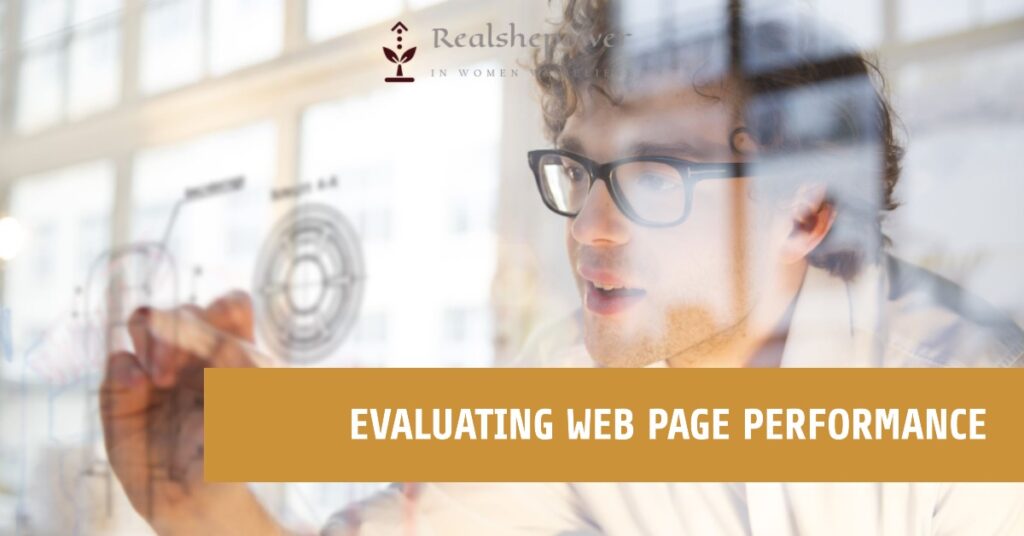
In this section, we will explore how to evaluate the performance of your web pages and make necessary optimizations for a smoother user experience.
1. Page Load Time
Page load time is a critical factor in user satisfaction and search engine rankings. Slow-loading pages can lead to high bounce rates and frustrated users. Monitor your page load time using tools like Google PageSpeed Insights or GTmetrix. Identify any elements or scripts that may be causing delays and optimize them. Compressing images, reducing server requests, and using caching techniques can significantly improve page load speed.
2. Mobile Responsiveness
With the increasing use of smartphones and tablets, ensuring your web pages are mobile-responsive is vital. Test your pages on different mobile devices and screen sizes to ensure a seamless experience. Use media queries and responsive design techniques to adapt your layout and content for various screen resolutions. Additionally, consider implementing mobile-specific features such as touch-friendly buttons and streamlined navigation menus.
3. Browser Compatibility
Web pages should be compatible with different web browsers to reach the widest audience. Test your pages on popular browsers such as Chrome, Firefox, Safari, and Edge. Check for any inconsistencies in rendering, layout, or functionality. Use vendor prefixes or polyfills for CSS and JavaScript features that may not be supported in older browsers. Regularly update your code and libraries to ensure compatibility with new browser versions.
4. Accessibility
Designing accessible web pages is crucial to ensure that everyone, including individuals with disabilities, can access and navigate your content. Follow WCAG (Web Content Accessibility Guidelines) to make your pages more inclusive. Provide alternative text for images, use descriptive link text, and ensure proper color contrast for better readability. Test your pages with screen readers and keyboard navigation to identify and fix any accessibility issues.
Tips for Effective Web Page Optimization

Optimizing your web pages is essential to enhance performance, boost search engine rankings, and provide a seamless user experience. In this section, we will share some tips and techniques for effective web page optimization.
1. Compress and Optimize Images
Images play a significant role in web page design but can also slow down loading times if not optimized. Compress your images using tools like JPEG Optimizer or TinyPNG to reduce file size without compromising quality. Use the appropriate image format (JPEG, PNG, SVG) based on the content and context. Implement lazy loading techniques to load images as users scroll, minimizing the initial page load time.
2. Minify CSS and JavaScript
Minifying your CSS and JavaScript files removes unnecessary characters, whitespace, and comments, reducing file sizes. This optimization technique helps in faster loading times and improved performance. Use tools like UglifyJS or CSSNano to minify your code automatically. Additionally, consider concatenating multiple CSS or JavaScript files into a single file to reduce the number of server requests.
3. Optimize Above-the-Fold Content
Above-the-fold content refers to the portion of the web page that is visible without scrolling. Prioritize loading critical resources such as CSS, JavaScript, and content needed for above-the-fold elements. This technique, known as “above-the-fold optimization,” ensures that users see and interact with important content quickly. Delay loading non-essential elements or resources that are lower on the page.
4. Use Caching
Implementing browser caching allows returning visitors to load your web pages faster by storing static resources locally. Set caching headers for your CSS, JavaScript, and image files to instruct the browser to cache them. Leverage browser cache control directives such as “Cache-Control” and “Expires” to specify caching behavior. This technique reduces server load and improves the overall speed of your website.
5. Monitor and Test Performance
Regularly monitor and test the performance of your web pages to identify any bottlenecks or areas for improvement. Use tools like Google Analytics or New Relic to track page load times, user behavior, and conversion rates. Conduct A/B testing to compare different versions of your pages and analyze the impact on user engagement. Continuously iterate and optimize based on the insights gathered from performance monitoring and testing.
By implementing these optimization techniques, you can ensure that your web pages are fast, efficient, and provide an excellent user experience.
Frequently Asked Questions (FAQs)

Q: What are some popular web design tools and software?
A: There are several popular web design tools and software available that can help you create stunning web pages. Some of the widely used ones include:
- Adobe Photoshop: A powerful image editing software that allows you to create and manipulate graphics for your web pages.
- Sketch: A design tool specifically built for creating user interfaces and web designs, widely popular among designers.
- Figma: A collaborative design tool that enables multiple team members to work together in real-time, making it ideal for web design projects.
- WordPress: A popular content management system (CMS) that provides a wide range of themes and plugins to create and manage websites easily.
- Canva: A user-friendly graphic design tool that offers templates and customizable elements for creating visually appealing web pages, even for non-designers.
These are just a few examples, and the choice of tools ultimately depends on your specific needs and preferences. It’s always a good idea to explore different options and find the tools that work best for you.
Q: How can I optimize my website for search engines?
A: Optimizing your website for search engines is crucial for improving its visibility and driving organic traffic. Here are some key practices to consider:
- Keyword Research: Identify relevant keywords related to your website and incorporate them naturally into your content, titles, headings, and meta tags.
- On-Page Optimization: Ensure your web pages have descriptive and unique meta titles and meta descriptions. Use header tags (H1, H2, H3, etc.) to structure your content and make it easier for search engines to understand.
- Quality Content: Create high-quality, valuable content that satisfies the search intent of users. Engaging and informative content is more likely to rank higher in search engine results.
- Mobile-Friendly Design: Optimize your website for mobile devices to provide a seamless experience to mobile users. Google prioritizes mobile-friendly websites in its search results.
- Page Speed: Improve your website’s loading speed by optimizing images, minimizing code, and leveraging caching techniques. Faster websites tend to rank better in search results.
- Link Building: Earn high-quality backlinks from reputable websites to increase your website’s authority and improve its search engine rankings.
Remember, SEO is an ongoing process, and it’s important to stay updated with the latest trends and algorithm changes to maintain and improve your website’s visibility.
Q: Is it necessary to learn coding for web page design?
A: While coding skills can be beneficial for web page design, it is not always necessary, especially with the availability of various website builders and content management systems (CMS).
If you have a solid understanding of design principles, you can create visually appealing web pages using drag-and-drop website builders like Wix, Weebly, or Squarespace. These platforms offer intuitive interfaces and pre-designed templates that you can customize according to your needs.
However, learning HTML, CSS, and JavaScript can provide you with more control and flexibility over your designs. It allows you to customize templates, create unique layouts, and add interactive elements to your web pages. Additionally, coding knowledge can be valuable when troubleshooting issues or collaborating with developers on more complex projects.
The decision to learn coding depends on your goals, the complexity of the projects you want to undertake, and your personal preferences. Both approaches have their advantages, so choose the path that aligns with your needs and aspirations.
Q: How can I ensure my website is accessible to users with disabilities?
A: Ensuring that your website is accessible to users with disabilities is essential for providing an inclusive online experience. Here are some tips to make your website more accessible:
- Use Alt Text: Provide descriptive alternative text (alt text) for images on your website. This helps users with visual impairments understand the content of the image using screen readers.
- Clear and Consistent Navigation: Design a clear and consistent navigation structure, making it easy for users to explore your website. Use headings, labels, and descriptive link text to assist screen reader users.
- Color Contrast: Ensure sufficient color contrast between text and background to make it readable for users with visual impairments. Use tools to check color contrast ratios and make necessary adjustments.
- Keyboard Accessibility: Design your website to be fully navigable using a keyboard alone. This is important for users who cannot use a mouse, such as those with motor disabilities.
- Provide Transcripts and Captions: For multimedia content like videos or podcasts, provide transcripts and captions. This helps users who are deaf or hard of hearing access the information.
- Test with Accessibility Tools: Utilize accessibility evaluation tools and assistive technologies to identify and address accessibility issues on your website.
By implementing these practices, you can make your website more inclusive and ensure that all users, regardless of their abilities, can access and engage with your content.
Q: What are the best practices for mobile-friendly web design?
A: With the increasing use of mobile devices for browsing the internet, designing mobile-friendly websites has become crucial. Here are some best practices for mobile-friendly web design:
- Responsive Design: Implement responsive design techniques to ensure that your website adapts and displays properly on different screen sizes and devices.
- Mobile-Friendly Navigation: Optimize your navigation menu for mobile devices by using hamburger menus, collapsible sections, or sticky navigation bars.
- Clear and Concise Content: Mobile screens have limited space, so ensure your content is concise, scannable, and easy to read on smaller screens.
- Touch-Friendly Elements: Design buttons, links, and interactive elements with touch input in mind. Make sure they are large enough and have enough spacing to be easily tapped with a finger.
- Optimized Images: Compress and optimize images for faster loading on mobile devices without compromising quality.
- Test Across Devices: Test your website on various mobile devices and browsers to ensure consistent performance and usability.
By following these practices, you can create mobile-friendly web pages that provide an optimal browsing experience for users on smartphones and tablets.
Remember, designing for mobile is not just about resizing the content; it requires careful consideration of the user experience and ensuring that your website is accessible and usable on smaller screens.
Conclusion

Congratulations! You have now learned the key principles and best practices of web page design. By understanding your target audience, creating clear information hierarchies, optimizing for responsiveness, using colors and typography thoughtfully, and paying attention to website speed, you can create stunning and user-friendly web pages that captivate your audience.
Remember, web page design is a continuous learning process. Stay updated with the latest design trends and technological advancements to ensure your websites remain visually appealing and effective in delivering a seamless user experience. So, go ahead and unleash your creativity to design captivating online experiences that leave a lasting impression!
Now that you’re equipped with the knowledge, it’s time to put it into practice and create remarkable web pages. Happy designing!
Unlock the Secrets of SEO: How to Rank Higher on Google and Boost Your Online Visibility

Are you tired of being buried on page two or three of Google’s search results? It’s time to unlock the secrets of SEO and take your website to the top. By following these proven strategies, you can improve
You can now write for RSP Magazine and be a part of the community. Share your stories and opinions with us here.
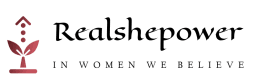
Thanks again for the post.Thanks Again.
Thank you ever so for you blog post. Want more.
I really like your writing style, superb info, thanks for posting :D. “Let every man mind his own business.” by Miguel de Cervantes.
Hey there! I simply would like to give you a big thumbs up for the great information you have right here on this post.
Absolutely pent articles, Really enjoyed reading.
F*ckin’ tremendous things here. I’m very happy to peer your article. Thank you a lot. You have covered some excellent topics and man oh man what easy explanation on web design
Very good blog article.Really looking forward to read more.
It’s going to be finish of mine day, except before end Iam reading this enormous paragraph to improve my knowledge web design.
I enjoy what you guys are up too. Such clever work andcoverage! Keep up the very good works guys I’ve added you guysto our blogroll.
Hello! I’m at work browsing your blog from my new apple iphone!Just wanted to say I love reading through your blog and look forwardto all your posts! Keep up the excellent work!
I blog quite often and I seriously thank you for your information. This great article has really peaked my interest. I’m going to bookmark your blog and keep checking for new information about once per week. I subscribed to your Feed too.
It’s going to be finish of mine day, however before end I am reading this impressive postto increase my experience.
Very efficiently written article. It will be valuable to anyone who usess it, including me. Keep up the good work – for sure i will check out more posts.
It’s an remarkable article in support of all the internet viewers;they will take benefit from it I am sure.
Howdy! This article could not be written much better! Looking at this post reminds me of my previous roommate! He constantly kept talking about this. I’ll send this article to him. Pretty sure he’ll have a very good read. Thank you for sharing!
Hey very interesting blog!My blog post … Jeana
Your way of explaining the whole thing in this paragraph is in fact pleasant, allcan effortlessly understand it, Thanks a lot.
Fantastic blog article.Thanks Again. Will read on…
Really informative article post.Thanks Again. Fantastic.
Loved this blog post. Hope you keep on writing. Really cool stuff!
I am not sure where you’re getting your information, but good topic. I needs to spend some time learning more or understanding more. Thanks for excellent info I was looking for this information for my mission.
These are in fact fantastic ideas in concerning blogging.You have touched some fastidious points here.
Hello are using WordPress for your blog platform? I’m new to the blog world but I’m trying to get started and set up my own. Do yourequire any coding knowledge to make your own blog? Any help would be really appreciated!
What’s up, I log on to your blog regularly.Your writing style is witty, keep doing what you’re doing!
It?s hard to find knowledgeable people on this topic, but you sound like you know what you?re talking about! Thanks
Thanks so much for the article.Really thank you! Really Great.
Very good blog article.Much thanks again. Fantastic.
Really informative blog.Really looking forward to read more. Will read on…
“wow, awesome article post.Much thanks again.
This is one awesome blog article.Really thank you! Keep writing.
Helo colleagues, its enorrmous article regarding teachingand entirely defined, keep it up alll tthe time.
Excellent post. I was checking constantly this blog and I’m impressed!Very useful information particularly the last part 🙂 Icare for such information a lot. I was seeking this particular info for a long time.Thank you and good luck.
Greetings! Very helpful advice in this particular article! It’s the little changes which will make the most important changes. Many thanks for sharing!
Heya! I just wanted to ask if you ever have any trouble with hackers?My last blog (wordpress) was hacked and I ended up losing a few monthsof hard work due to no data backup. Do you have any methods to prevent hackers?
Why people still make use of to read news papers when in this technologicalworld everything is presented on net?
Very informative post.Really looking forward to read more. Want more.
I will right away grab your rss as I can’t find your e-mail subscription link or e-newsletter service. Do you’ve any? Please let me know so that I could subscribe. Thanks.
Hi, I think your site might be having browser compatibility issues.
When I look at your blog in Chrome, it looks fine but when opening in Internet Explorer, it has some
overlapping. I just wanted to give you a quick heads up!
Other then that, amazing blog!
Heya! I understand this is kind of off-topic
however I had to ask. Does operating a well-established website like yours take
a massive amount work? I’m completely new to blogging however I do write in my journal every
day. I’d like to start a blog so I will be able to share my personal experience and
feelings online. Please let me know if you have any suggestions or tips for new aspiring bloggers.
Thankyou!
Muchos Gracias for your article post.Much thanks again.
A big thank you for your post.Thanks Again. Want more.
This is one awesome blog post.Much thanks again. Great.
Hello my family member! I wish to say that this article is amazing, great written and come with approximately all important infos. I’d like to see more posts like this .
Normally I don’t read post on blogs, however I wish to say that thiswrite-up very pressured me to check out and doit! Your writing style has been surprised me. Thank you,very great post.
Im thankful for the blog.Really looking forward to read more. Will read on…
Hello terrific blog! Does running a blog like this require a large amount of work?
I’ve virtually no understanding of programming but I had been hoping to start my own blog soon. Anyway, if you have any recommendations
or tips for new blog owners please share. I understand this is off subject
but I just had to ask. Thanks!