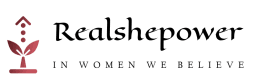Practical TensorFlow: Teaching Deep Learning with Hands-on Examples


Introduction
Deep learning has revolutionized the field of artificial intelligence, enabling machines to perform complex tasks with human-like accuracy. From image recognition to natural language processing, deep learning algorithms have demonstrated remarkable capabilities across a wide range of domains. TensorFlow, an open-source library developed by Google, has emerged as one of the most popular frameworks for building deep learning models. With its intuitive interface and robust ecosystem, TensorFlow has empowered developers and researchers worldwide to harness the power of deep learning.
In this article, we will embark on a journey to master deep learning through Practical TensorFlow. We will focus on providing hands-on examples and practical insights to help you grasp the fundamentals of deep learning effectively. Whether you’re a beginner or an experienced practitioner, this guide will equip you with the necessary tools to develop and deploy deep learning models using TensorFlow.
So, roll up your sleeves and let’s get practical with TensorFlow!
Table of Contents
Understanding Deep Learning
The Power of Deep Learning
Deep learning is a subset of machine learning that simulates the human brain’s neural networks. Unlike traditional machine learning algorithms, which rely on explicit feature extraction, deep learning models learn directly from raw data. This ability to automatically learn intricate patterns and representations from large datasets has made deep learning the go-to approach for solving complex problems.
Neural Networks: The Building Blocks of Deep Learning
At the heart of deep learning are neural networks, computational models inspired by the human brain’s interconnected neurons. Neural networks consist of layers of interconnected nodes, called neurons or units, that process and transform input data. Each neuron applies a mathematical operation to its inputs and passes the result to the next layer. Through this hierarchical structure, neural networks can extract and learn complex features from raw data.
Practical TensorFlow: Hands-on Examples
Installing TensorFlow
Before we dive into the exciting world of deep learning, let’s start by installing TensorFlow on your machine. Here’s a step-by-step guide to getting TensorFlow up and running:
- Step 1: Check System Requirements
- Ensure that your system meets the minimum requirements to run TensorFlow.
- Check the compatibility of your operating system and Python version.
- Step 2: Install TensorFlow
- Choose the installation method that best suits your needs (e.g., pip or Anaconda).
- Run the appropriate installation command to install TensorFlow.
- Step 3: Verify the Installation
- Execute a simple TensorFlow script to verify that the installation was successful.
- Ensure that you can import the TensorFlow library without any errors.
Congratulations! You have successfully installed TensorFlow on your machine. Now, let’s move on to the exciting part—building deep learning models!
Building Your First Neural Network
Now that we have TensorFlow set up, it’s time to dive into building your first neural network. In this example, we will create a simple neural network for image classification using the famous MNIST dataset. Follow these steps to get started:
- Step 1: Loading the Dataset
- Download the MNIST dataset, which consists of handwritten digits.
- Load the dataset into memory using TensorFlow’s built-in functions.
- Step 2: Preprocessing the Data
- Normalize the pixel values to a range between 0 and 1.
- Convert the labels into one-hot encoded vectors.
- Step 3: Designing the Neural Network Architecture
- Define the structure of your neural network.
- Specify the number of layers, types of activation functions, and other hyperparameters.
- Step 4: Training the Neural Network
- Use the training data to optimize the network’s weights and biases.
- Apply the backpropagation algorithm to update the network’s parameters.
- Step 5: Evaluating the Model
- Use the test dataset to evaluate the performance of your trained model.
- Calculate metrics such as accuracy, precision, and recall.
By following these steps, you have built your first neural network using TensorFlow! Experiment with different architectures, hyperparameters, and datasets to deepen your understanding of deep learning.
FAQs
Q1: Is deep learning suitable for beginners?
A1: Absolutely! While deep learning may seem intimidating at first, Practical TensorFlow provides hands-on examples and step-by-step guidance suitable for beginners. With practice and patience, anyone can master the art of deep learning.
Q2: Can I use TensorFlow for tasks other than image classification?
A2: Definitely! TensorFlow is a versatile framework that supports various deep learning tasks, including natural language processing, speech recognition, and even reinforcement learning. Once you grasp the fundamentals, you can apply TensorFlow to a wide range of applications.
Q3: Are there any prerequisites for learning deep learning with TensorFlow?
A3: Familiarity with Python programming and basic concepts of machine learning would be beneficial. However, even if you are new to these subjects, Practical TensorFlow will guide you through the learning process.
Practical TensorFlow: Unleash Your Deep Learning Potential
Congratulations! You have taken your first steps toward mastering deep learning with Practical TensorFlow. By now, you should have a solid understanding of the fundamentals of deep learning and how to build neural networks using TensorFlow. Remember, the key to success in deep learning lies in practice and experimentation.
Continue exploring the vast possibilities of deep learning, and don’t shy away from tackling real-world problems. Practical TensorFlow will be your trusty companion throughout your journey, providing you with the tools and knowledge needed to unlock the true potential of deep learning.